Your favorite font pairs, statistically speaking.
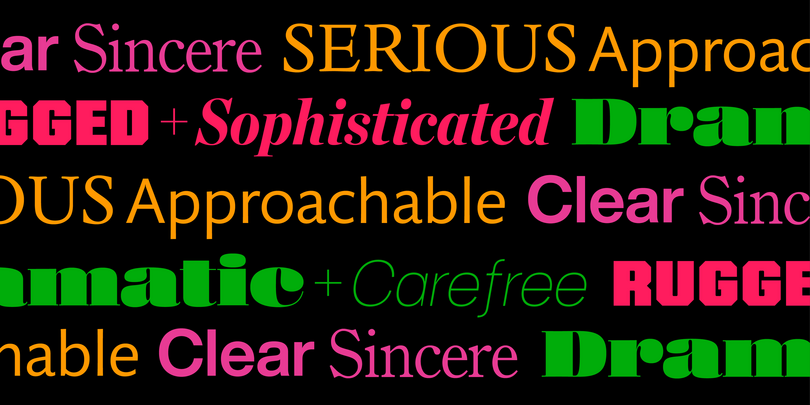
Typography
Design
Digital branding
Font legibility
Creativity
Powered by AI, Monotype’s new Font Pairing engine is a formidable creative tool that makes the font selection process quicker and easier than ever while expanding your design options with countless inspiring font pairs.
Using data on how creatives using Monotype Fonts employed this tool, we selected the four font pairs that you loved the most, adding them to your projects and saving them to your favorites at the highest rates.

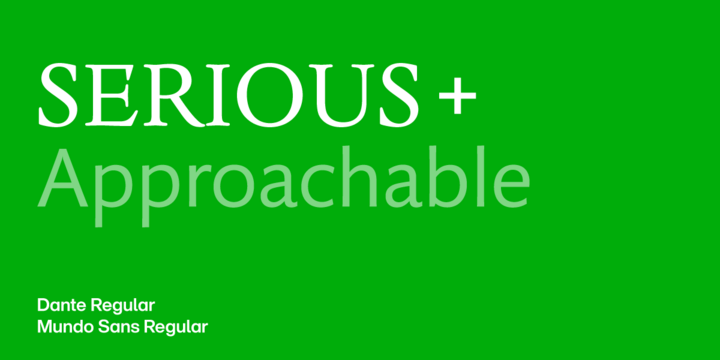
Let’s examine these four pairings in depth to understand what makes them so appealing to creatives.

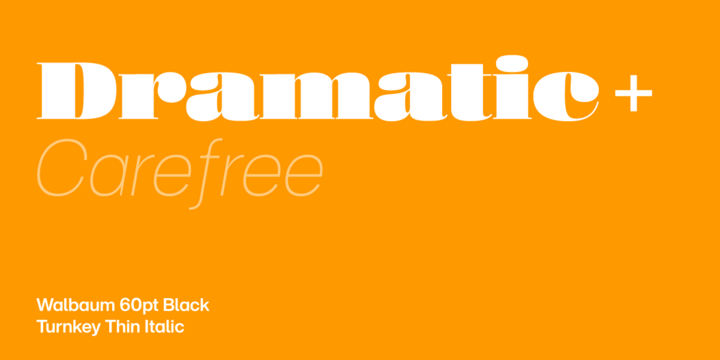
Try our Font Pairing tool for yourself.
The power of AI makes it easy to discover pairings that might not have otherwise occurred to you. Use our Font Pairing tool to not only save valuable time and energy, but also to take your design game to the next level.
To learn more about our Font Pairing tool, watch our on-demand webinar led by Creative Type Director Terrance Weinzierl and Monotype Fonts expert Jay Loo. If you have more questions, check out our detailed Help Center guide to the Font Pairing tool.



