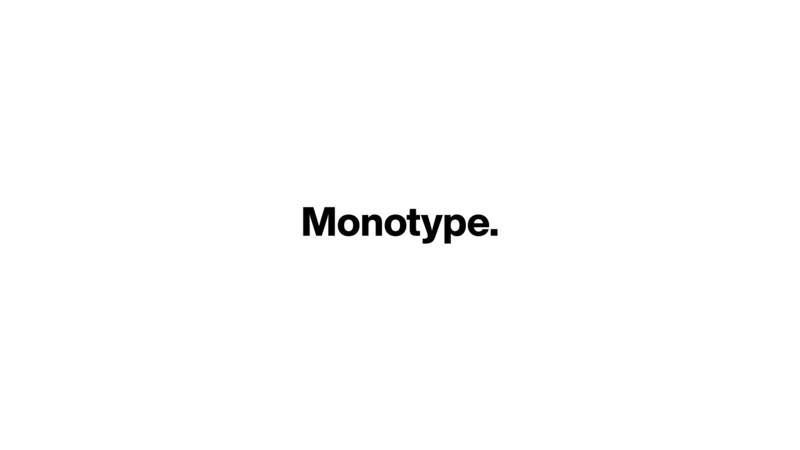Beyond the Basics: Mastering Font Pairing
No more endless scrolling for the perfect pair.
Typography
Type design
Brand fonts
Design
About.
Our speakers.
Font Pairing Questions
How do you choose fonts in the first place? Are there particular search parameters that you use when you’re trying to convey a feeling, or match an industry?
We offer simple descriptors, called Monotype Tags, in the Monotype Fonts platform that help you filter the library by those moods. Do you need something clean, crisp, and calm? Do you need something textured, exciting, and dynamic? You can ask yourself what message and mood you are trying to convey and look for a suitable typeface that speaks to it. The more you observe and practice graphic design in this way, the easier it will be to make your own informed choices. More experienced designers might know that they will need a grotesque or geometric sans for a particular application and can jump to those typographic genres right away in a more direct and intentional way. Choosing type is more art than science! It’s often a combination of instinct, education, and experience. — Terrance Weinzierl
How often do you find that color selection affects font pairing selection?
Fonts and colors are elements that work together, of course, along with all of the contributing design elements. I think this is why mood boards are so popular, it makes it easier to evaluate multiple elements at the same time and judge how they interact and feed off each other. Our Monotype Fonts platform allows you to sync your typeface choices and try out colors in your design apps to see which one works best before committing to production. — Terrance Weinzierl
How did you decide which font pairings to include in the set used to train the AI?
That’s a great question, but it’s a difficult one. As I mentioned, we started with the harmonious side of the pairing spectrum because there are more rules, per se. We evaluated pairs with criteria like structure, x-height, proportions, etc. and then ranked the data: bad, somewhat bad, somewhat good, and good. Pairs that were ranked with four stars had a lot of harmony for example—a good pair. We’re evaluating which pairs are favorited and which get a thumbs down. I’m excited to see how the machine learning models and data results get better over time! — Terrance Weinzierl
Does Monotype Fonts have any other tools that could help with font pairing (like WhatTheFont)?
WhatTheFont currently identifies one typeface at a time, so you could definitely use that tool to help you evaluate how someone else paired typefaces. I could see a future where a similar tool could identify multiple typefaces at a time, revealing the pairing in one step. Besides pairing two different typeface families the traditional way, you can also look to superfamilies (multiple families that share a naming scheme), and font families that are like kits, that pair disparate styles in one family name like Laura Worthington’s Charcuterie family, for example. Some typeface descriptions also reveal suggested pairings. There are many ways to pair typefaces, but observation and practice will help you improve your skills, even if you tap an AI friend for suggestions along the way. — Terrance Weinzierl
Do the ideal font pairings change based on their environment, or do best practices apply across the board?
Exactly, great typeface pairings depend on the context, content, and medium. The best practices we often talk about are just a starting point, but the possibilities are endless. Knowing when and where and how a brand will be experienced will help you make informed decisions about what families you want to pair together and how they will be deployed. For example, a super thin weight might make a nice compliment to a heavy type in print, but it might be too thin for digital, so maybe the pairing shifts based on the extremes you bump into. Typeface families with many weight options are celebrated for their flexibility, so choosing two families with a lot of styles would give your pairing a lot of wiggle room to adapt to different environments while remaining on brand. — Terrance Weinzierl
How did you ensure that the majority of the AI’s font pairing suggestions would be useful for designers?
Our font pairing recommendations are consistently high-quality because they combine the curation expertise of the Monotype Studio’s experienced type designers with AI’s analytical capabilities, which allows our tool to evaluate font characteristics and styles and pinpoint truly compatible pairs. We also use audience feedback to further fine-tune our AI. Along with the breadth (150K+ fonts) and quality of the Monotype Fonts Library, these features make our Font Pairing engine a best-in-industry tool.
How can you access the Monotype AI engine?
There is a standalone Font Pairing generator that anyone can access free of charge on the Monotype website. You can use it to explore font pair recommendations and interact with them using cool functionalities such as like/dislike and type testing.
During the webinar, Jay demonstrated an iterative feature that’s been integrated into Monotype Fonts and allows users to seamlessly incorporate fonts into their designs. This is accessible with a Monotype Fonts subscription. If you’re not ready to commit to a subscription, there’s also the option of a 30-day free trial.
What about if you’re designing a logo? They have a different format than the standard title/body—can the Font Pairing tool recommend suitable pairs for logos and other design contexts?
Use of thoughtfully selected font pairs in designs featuring typography can be a powerful way to cultivate a specific brand voice and engage your audience. This includes logos. Our current tool allows you to browse harmonious sans and serif pairing recommendations that could inspire logo designs using multiple typefaces.
How “spicy” can we expect the AI’s pairing suggestions to get in the future?
We’re extremely excited to begin experimenting with new levels of “spice” in the future. More specifically, we plan to train the AI to be able to find more contrasting font pairs, in addition to incorporating display and script style typefaces. Look out for updates on that!
Does the AI learn from your font choices, or from everyone that interacts with it? Are its font pairing recommendations customized to your preferences?
The AI learns from all interactions with users, including both likes and dislikes. Pairings are not currently personalized. In addition, your favorites and dislikes will only be visible to you, and you won’t be able to see others’ favorites and dislikes. We use that data to improve the quality of font pairs shown to everyone.
Context is integral to font pairing decisions. How can a user make sure that a certain font pair is suitable for the context they’ll be using it in, such as in print or on the web?
Absolutely—context is essential, and just like any aspect of design, the art of font pairings is ultimately subjective. We believe that offering suggestions rooted in the curation expertise of our experienced studio type designers, along with AI’s advanced ability to evaluate font characteristics and styles to assess compatibility, is the best way we can provide high-quality font pairing assistance. Once you’ve received our font pair recommendations, you can prototype and test them to confirm that they’re a good fit for your project and medium.
Is it possible to pair fonts using a single character, such as lowercase “g”?
Yes, it is possible to receive pairing suggestions using just one lower case letter. For more useful, targeted pairing suggestions, consider type testing with longer phrases, sentences, or pangrams.
Is there a risk of losing specific knowledge and creative skills with the use of AI?
AI tools like our Font Pairing tool are designed to enhance and complement human expertise, not to replace it. Not only will our Font Pairing tool not replace human typographic expertise—it’s a learning tool that can actually improve human expertise by immersing users in a variety of high-quality font pairs, helping them develop a sense of what works when it comes to pairing fonts. Our goal is to make our expertise more accessible while streamlining designers’ creative process. We believe that this tool will help creatives arrive at better, more informed design outcomes.
If I decide to add a font pairing to a shared list, will others on my team be able to access it?
Yes, your team members can access fonts/font pairings that you add to shared lists.
Does the Font Pairing feature work with variable fonts?
You will be able to see pairs for sans and serif variable fonts, but they will show pairs based on the default font variation.
How about with imported fonts?
Yes, you can search for font pairs with any of your imported fonts.