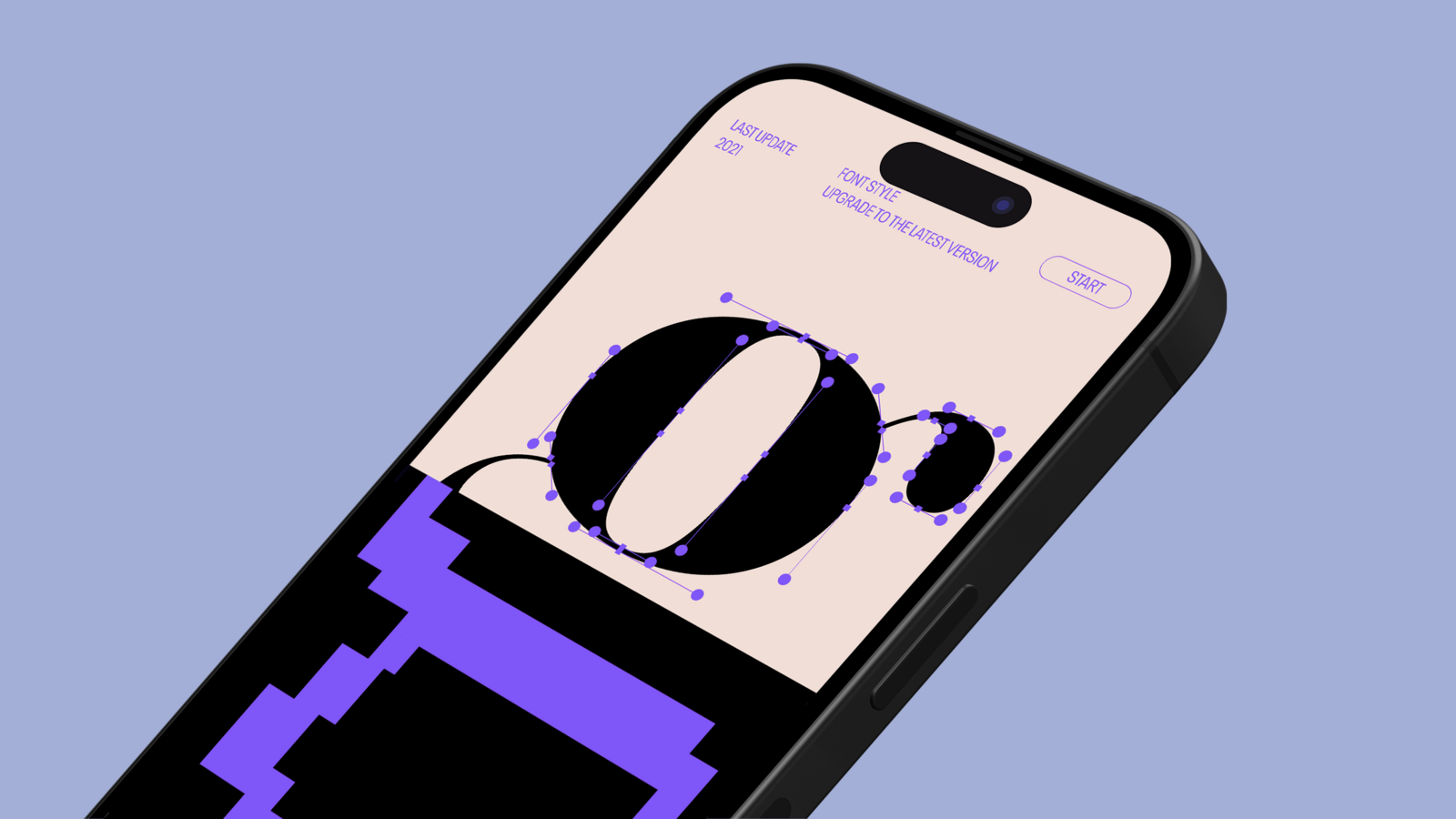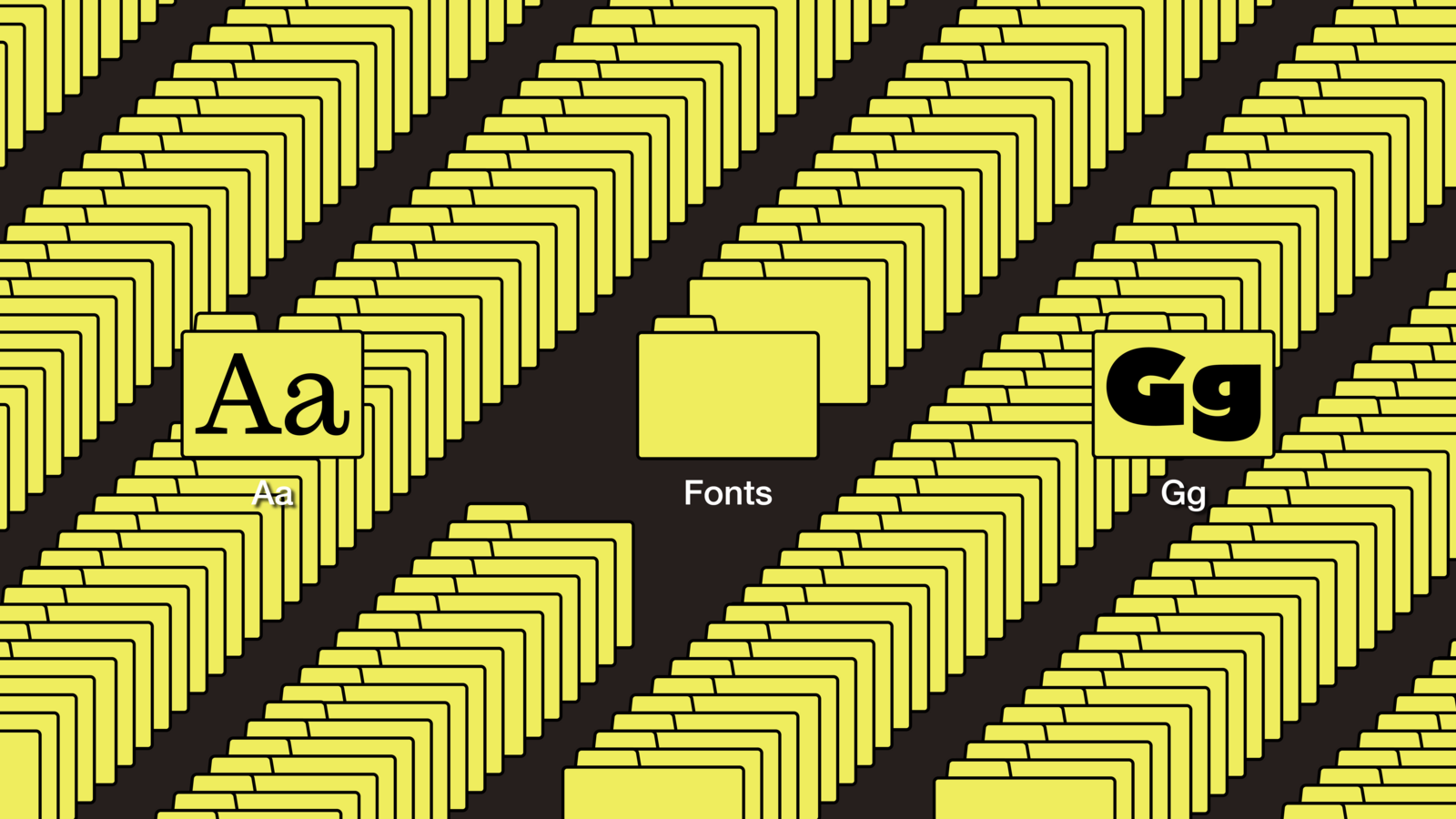How to manage fonts.

Font management
品牌设计
Font legibility
Managing and organizing a font library can be a time-consuming task. Admins and creatives may spend eight hours or more per week sorting through thousands of font files, tracking which ones are right for each project or client, sharing them with the team, installing fonts on multiple devices, and keeping tabs on licenses to avoid legal issues.
With an efficient system for font management, organizations save time and money while creatives are able to focus on their most important work—creating exceptional designs.
Not sure where to begin? Here’s our comprehensive primer on how to manage fonts.
Consequences of poor font management.
Tips for effective font management.

Use font management software to simplify your workflow.
Even with these tips, manually organizing a large font library can be time consuming. Thankfully, there’s font management software that can analyze font characteristics and automatically sort fonts into categories based on these characteristics. Most font managers also include other features for organizing, searching, and filtering fonts based on a variety of criteria, simplifying navigation and use of your font collection.
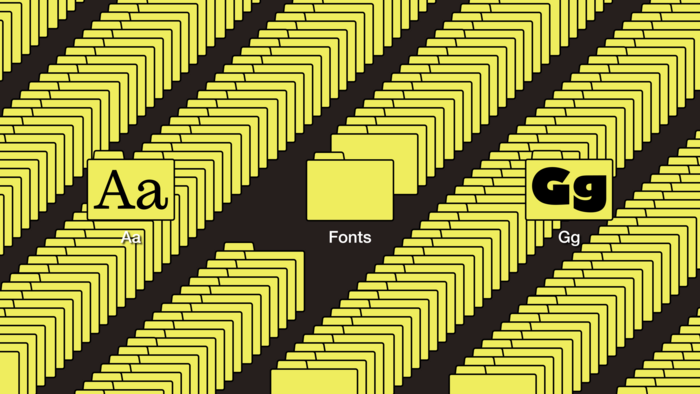
Where should I buy fonts for commercial use?
Rather than buying individual fonts—and attempting to keep track of each of their licenses over time and throughout your agency—you can streamline your typographic process by investing in a font subscription that includes a font manager, which centralizes all your fonts in one unified library.
Monotype Fonts is the premier all-in-one cloud-based font manager. With a Monotype Fonts subscription, you and your creative team gain instant access to more than 150,000 professional-grade fonts from the Monotype library and their foundry partners, plus built-in organization for your existing font collection.
Choose from a range of Monotype Fonts subscriptions for individuals, teams, and large enterprises to customize your plan for your commercial needs. Access every font type imaginable—and breathe easy knowing there’s no risk of that dreaded “missing fonts” error.
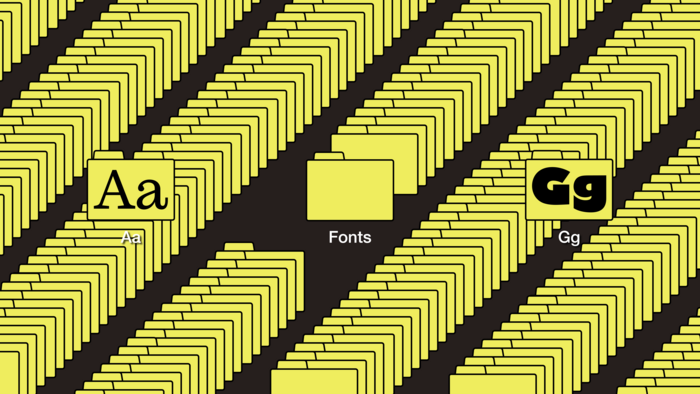
Built-in font management features.
A dedicated font management tool can be a game-changer for administrators. Monotype Fonts offers a streamlined experience by allowing creatives to activate and deactivate fonts with a simple toggle button. Active fonts are automatically available for use across a wide range of design software. You can also upload your existing fonts with a simple drag and drop.
Integrated licensing.
Monotype Fonts also integrates licensing into our subscription plans. This means that you’re only paying for fonts that you need, and that the fonts you’re using are appropriately licensed for your projects. Compliance is automatic, providing peace of mind and relieving the potentially costly administrative burden of manual license management.
To decide which plan would work best for your organization, visit the Monotype Fonts plans page.